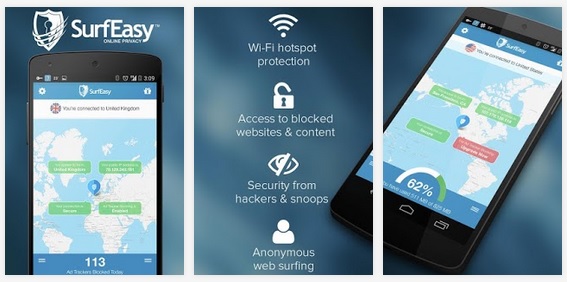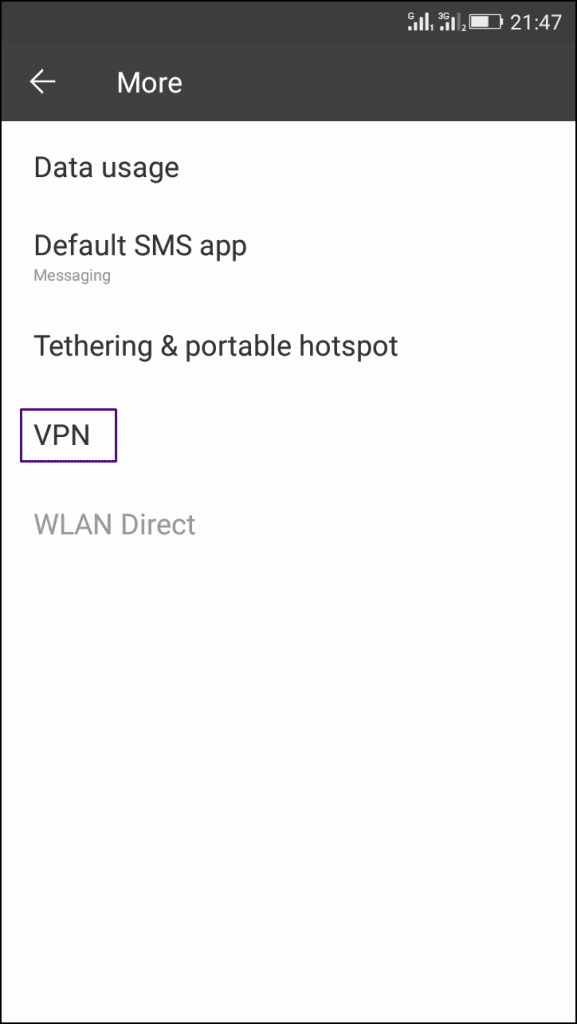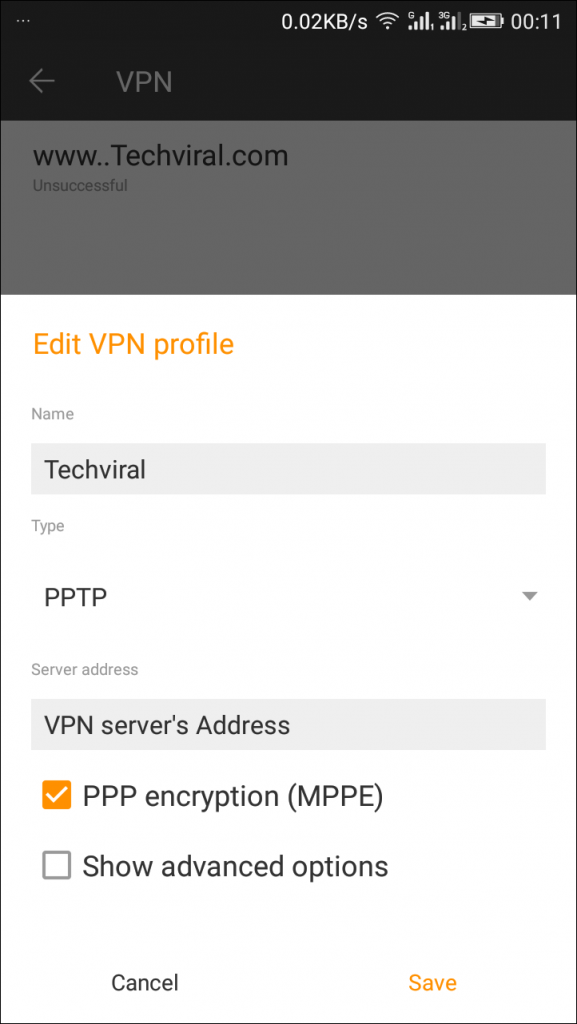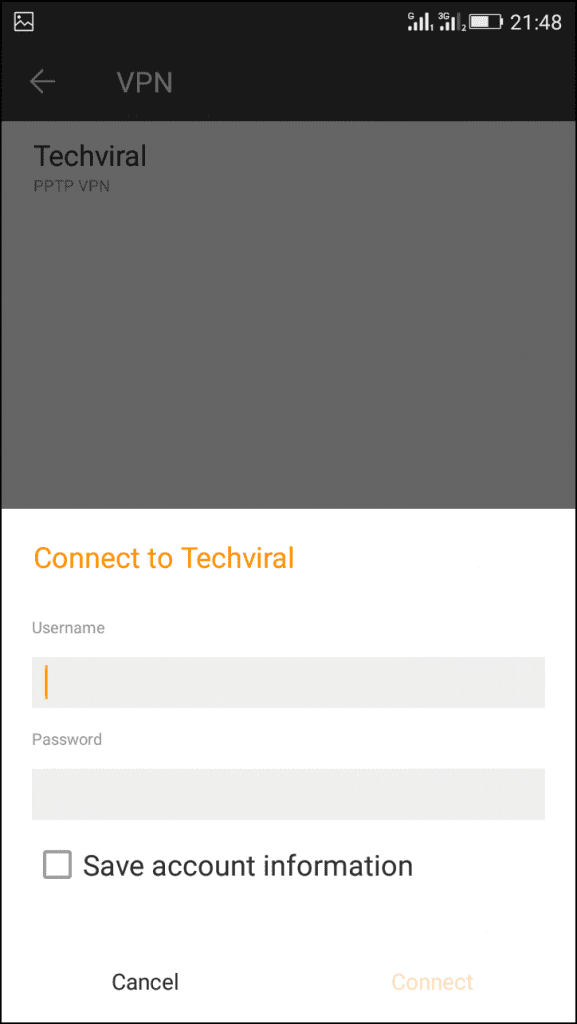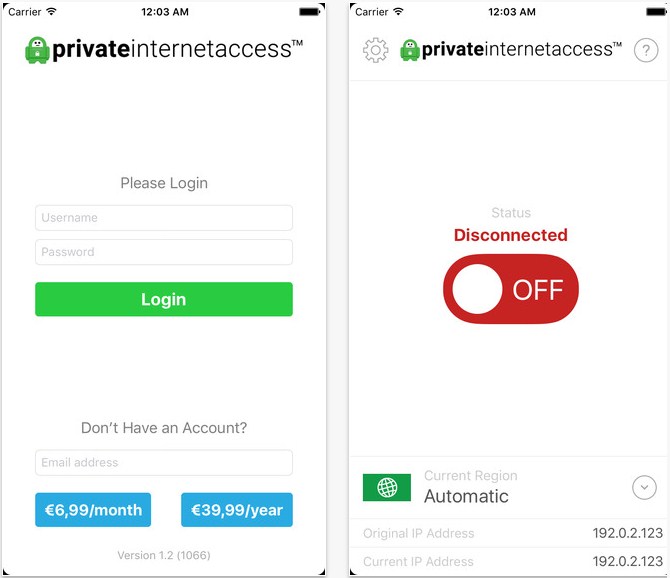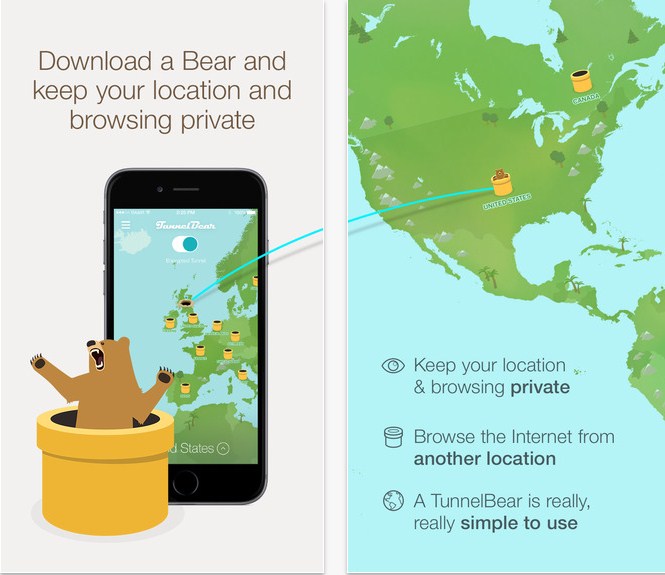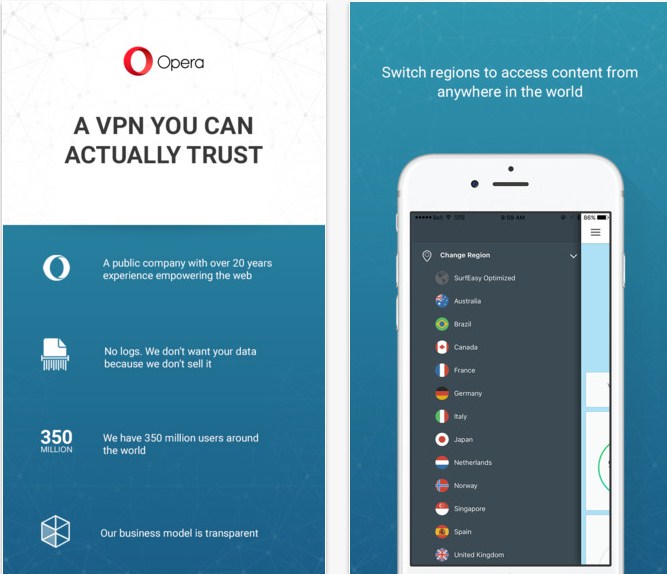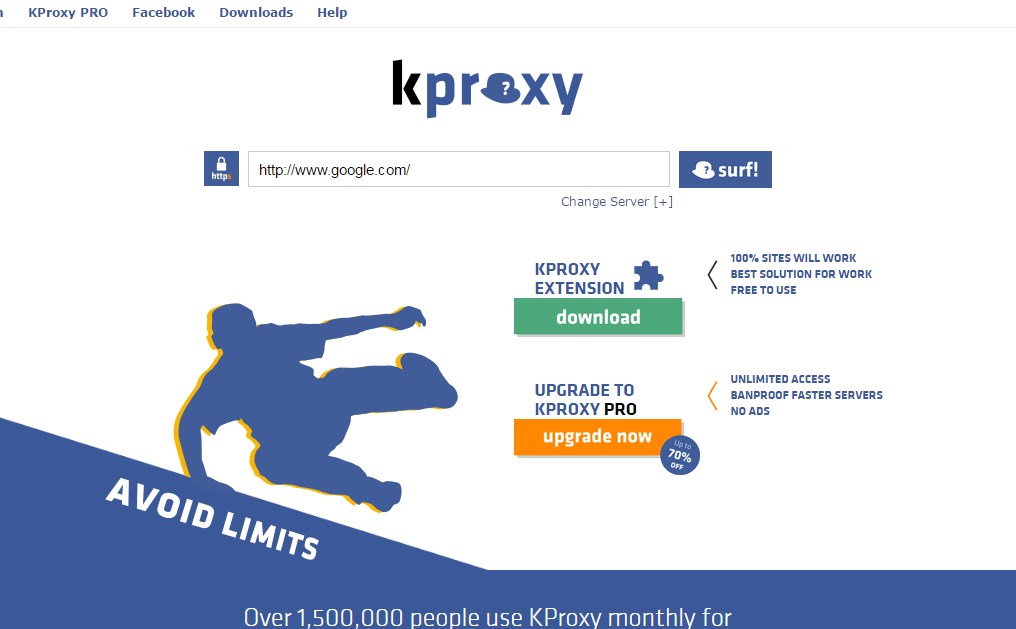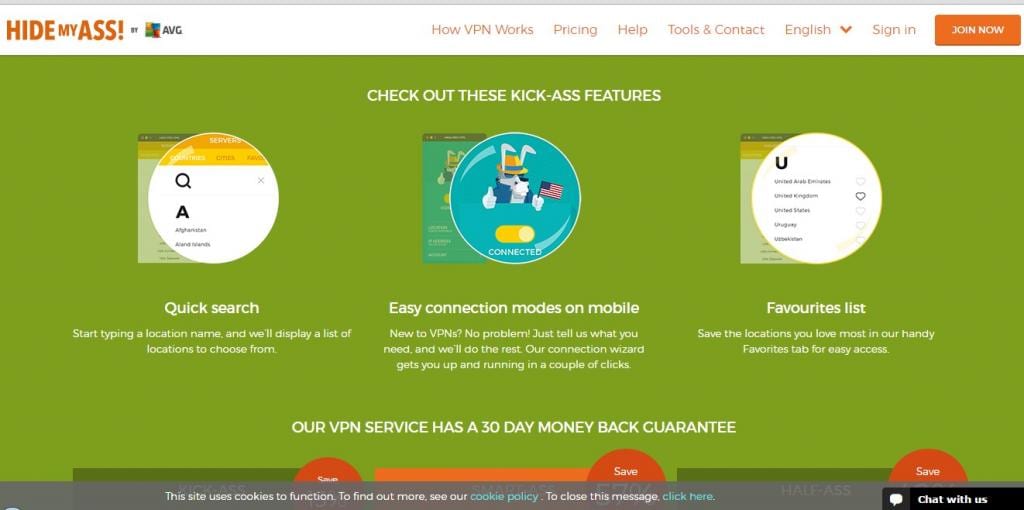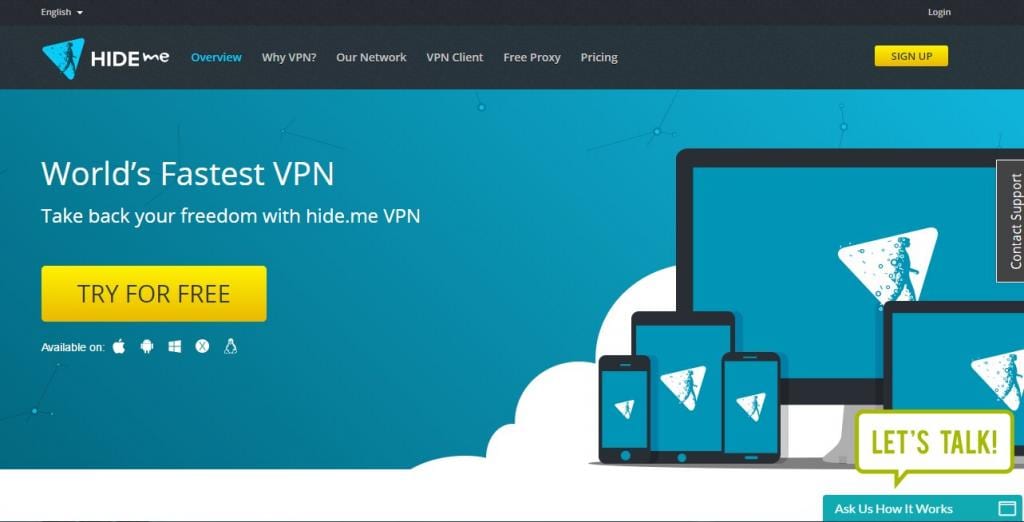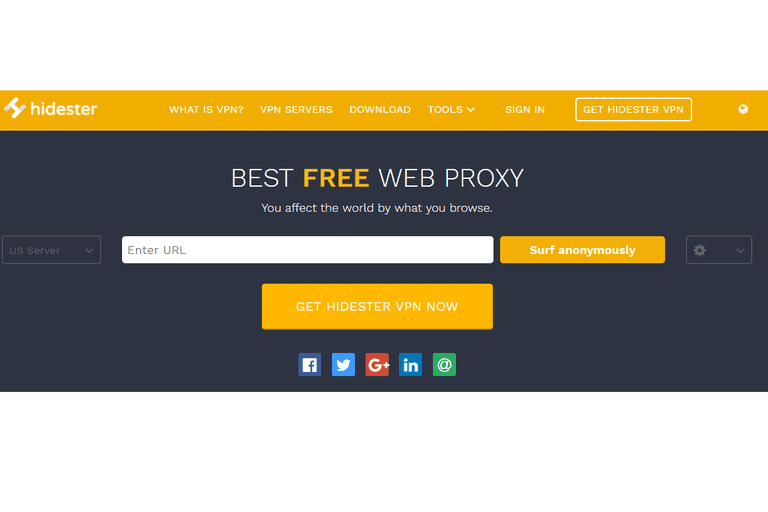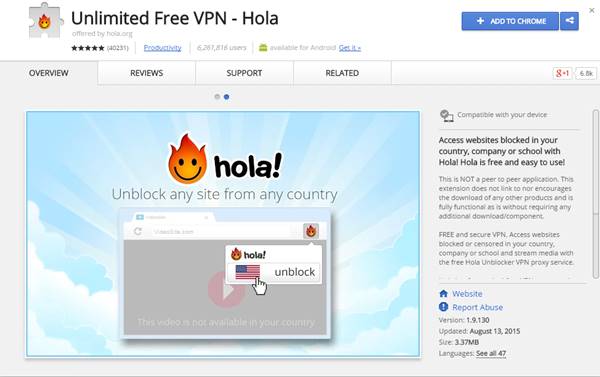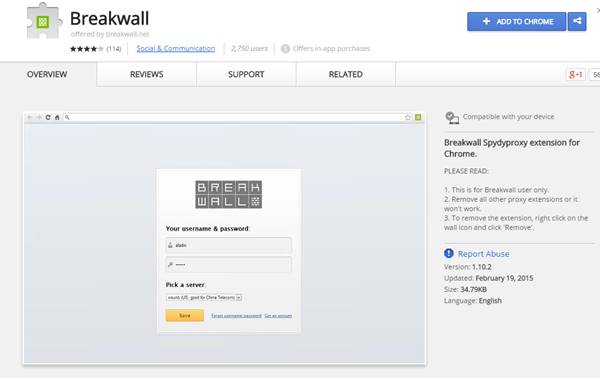How To Perfectly Hide IP Address In PC & Smartphones
What is IP Address?
IP is Internet Protocol Address. This an address which is assigned to every device connected to the internet over the world. Ip address of all the user are unique but this IP address is not static that is it get changes whenever any device get disconnected from an internet server. Every time a unique IP address gets assigned to a device whenever it gets connected to the internet server. By IP address, we can hunt the user by tracing its location, Internet Service Provider(ISP) and some of the users details
Why people should hide their IP address:
- To hide their geographical location.
- Prevent Web tracking.
- Avoid leaving a digital footprint.
- Bypass blocked sites on their IP address.
How To Hide IP Address In PC & Smartphone
The method is very simple and depends on some of the tools that provide you the virtual private network that allows you to hides your current network details for the temporary time. So for both the PC and smartphone you will be using the VPN services which will hide your IP address for your security.
Hiding IP Address In Android
Using VPN Services
Here you will be using a VPN app that will allow you to hide your current IP address and that will change the address that currently being displayed on the network to which you are connected. Just use the app that had given below.
Hideman VPN
Hideman VPN is yet another android app that offers Free VPN service. Hideman is best for its simplicity. Nobody will know where are you from. Hideman Encrypt your internet data. Protect your Internet data with strong 256-bit encryption. Use any site you needed without any limitations. Remove banners and tracking systems from websites and other apps.
SurfEasy VPN for Android
Surfeasy VPN service provides you free 500MB data protection per month free. Surfeasy is one of my favorite VPN for android.
Opera Free VPN
Opera VPN blocks ad trackers and lets you change your virtual location. Unblock more content and access your favorite websites and apps from anywhere – completely free. It does a great job in increasing your internet Speed too.
Hotspot Shield VPN & Proxy
Hotspot Shield is the most popular and most downloaded VPN android app in Google Play. Hotspot Shield supports 3G/4G connections. Hotspot Shield gives you amazing protection on browsing websites and famous social networking websites. With this VPN you can secure your Internet from Hackers, set firewall rules and hide you IP Address.
Unlimited Free VPN – betternet
Unlimited FREE VPN is amazing service that offered by Betternet. Betternet VPN is free you don’t need to register yourself for using this VPN. When you use this VPN you can’t see any ads, logs, and limits.
There are lots of VPN available for android smartphone, you just need to visit our post Top 6 Best VPN For Android To Browse Anonymously to know more about Android VPN
Set-Up VPN On Your Android Manually
It is possible to set up VPN on Android without installing any app, that means you have to set up manually. The steps will look hard but believe me, it’s very uncomplicated. Follow up the steps
Step 1. Navigate to Menu -> Settings and click on More option and then select the option VPN
Step 2. Now you just need to add a “VPN Profile”. Now you need to enter the name of VPN and then select the type you want to request to a server. Now in the last field which will ask you to enter any VPN address enter your desired address that you want to set for your android device.
Step 3. Now save it, and if you want to activate it simply tap on VPN name and then enter USERNAME and PASSWORD and then click on connect.
You can have an extended guide on setting up VPN on Android manually. Simply visit our post How To Set-Up VPN On Your Android Without Installing Any App for more information.
Hiding IP Address In iPhone
Below are the three best VPN that you can use to hide IP address in your iPhone. Use this and unblock the blocked apps on your school/college wifi network.
Private Internet Access
Private Internet Access Anonymous VPN service enables users to encrypt and anonymize their connections by providing an encrypted data tunnel from the user’s computer to the PIA network. Protect your privacy on the internet from data trackers, snoopers and nefarious individuals alike.
TunnelBear VPN
TunnelBear VPN free for your iPhone / iPad to protect your online privacy, access your favorite websites, and browse securely on Wifi hotspots. This beautiful app gives you 500MB of free data each and every month.
SurfEasy VPN
SurfEasy VPN for iPhone and iPad protects your online privacy, protects your security on Wi-Fi hotspots, prevents ad tracking, and encrypts all of the data in and out of your device with one easy to use application.
Hiding IP Address In Windows PC
Using VPN Services on windows
You can use some selected best VPN Services to perfectly hide your IP address. Moreover, you can even access blocked website, and can download restricted content. Below I have listed 3 best VPN for your Windows PC
PD-Proxy

Best features of this one of the best VPN are listed below. PD-Proxy use to remove block content that is basically blocked by your ISP, it also gives you free limited internet service, it also secures your Internet or WiFi connection. It also hides the real IP address so that no one will know your identity on the internet.
TorVPN
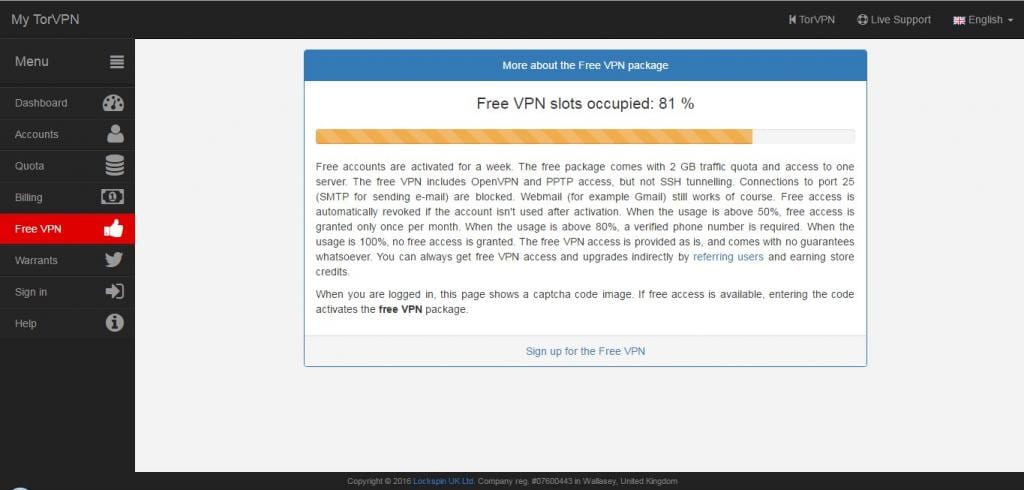
This is one of the Affordable anonymous VPN proxy service provider helping you unblock content over the network. This VPN provides High speed, superfast encrypted connection on your Windows PC.
OkayfreedomVPN
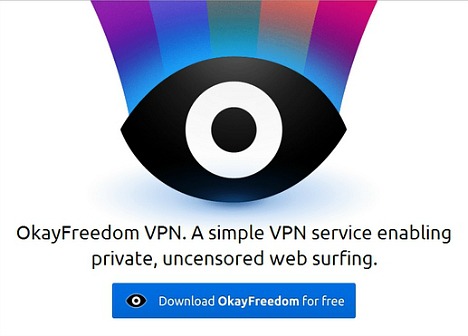
This is one the best free VPN that helps to access the websites securely in your windows PC, this VPN gives you the complete private network in your windows PC. So must give a try to this cool VPN.
CyberGhost VPN
This is one of the best VPN that I have ever tried in PC. Also, you can see the positive rating of this tool. And using by this, you can access websites securely over the internet in your Windows PC.
Hotspot Shield Elite
Many of you might be familiar with this VPN as this service is also freely available for Android and Chrome etc. This is also the best VPN that allows you to browse securely, and you can also access any social networking and other sites that are blocked on WiFi network using this VPN.
There are lot more available on the internet if you want to know more VPN software for your Windows PC then I recommend you to visit our post Top 8 Best VPN For Your Windows To Browse Anonymously
Using Web Proxy Sites
Using web proxies are the best and easy way to browse secretly on the internet. There are some web proxy sites like KProxy, Hide.me or Hide My Ass. By using these sites you can easily have a secure access to the internet. This proxy site gives an alternative address of the site which you want to browse anonymously on the Internet. But there are some drawbacks of these proxies as the browsing speed can be slow.
KProxy
KProxy helps to Bypass online blocks to access foreign content like a local. Get to websites back home when you are abroad. And bypass government or workplace censorship. It also hides your IP address (your location and personal information) online and Protects your data from snooping by your internet service provider.
Hide My Ass
This is one of the famous web proxy sites that helps you to bypass online restrictions to access foreign websites. You can evade hackers and enjoy complete security, even on public wifi connections. You can safeguard your personal information and your location (IP address) online.
Hide.me
Hide.me keeps you safe from hackers, identity thieves, and spies. It also gives you an anonymous IP so your personal information is kept safe, it helps you in hiding your actual location and connects you to our servers globally. Hide.me have numerous servers throughout The Americas, Europe, and Asia let you access various streaming sites and TV programmes restricted by your country.
Hidester
Hidester uses SSL proxy that usually protects your computer from a different type of malicious scripts. Users just need to pick between US or Europe server to start browsing. Users can also choose the option to encrypt the URL, disallow cookies, reject scripts and much more.
VPNBook
VPNBook is one of the best web proxy sites I have used. The site’s interface is really simple and clean compared to other. The best thing about VPNBook is it uses the 256-bit encryption process to hide your web traffic. You can choose from Canada, US or UK proxy server.
Using Google Chrome Extention
Having VPN while browsing through google chrome will not only let you browse anonymously over the internet, it can also help you open the sites that are restricted on the wifi or LAN network on which your computer is being connected.
Browsec
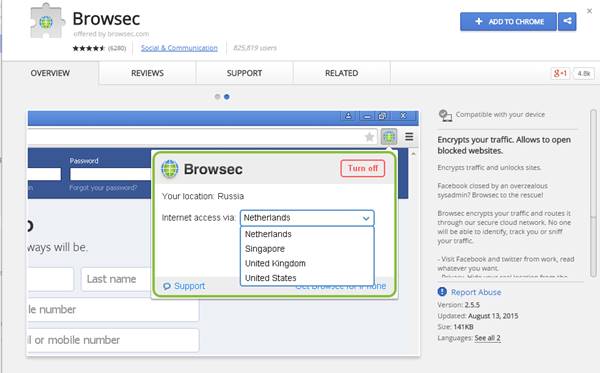
The simple easy and most user-friendly extension is this. You will get four server list to use in your browser and unblock the block sites.
Dot VPN
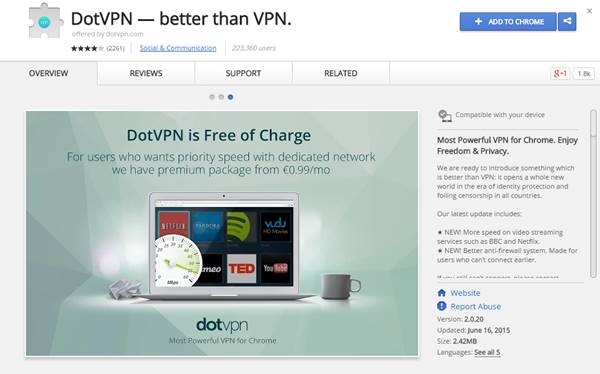
This is one of the best VPN that provides access to restricted websites as well as VoIP applications, and its free to use in your google chrome.
ZenMate
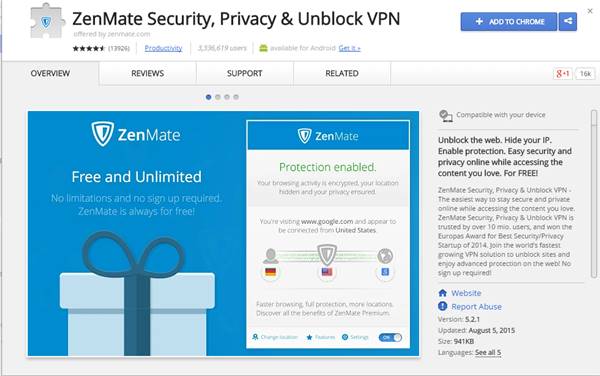
This is another best VPN for your google chrome that will allow you to access the blocked websites in your school or college wifi. ZenMate Security, Privacy & Unblock VPN is the easiest way to stay secure and private online while accessing the content you love. ZenMate Security, Privacy & Unblock VPN is trusted by over 10 million users.
Hola VPN
This is one of the best extension and popular among many users. This extension provides lots of servers to select and you can easily switch to any listed country to access blocked sites.
Breakwall VPN
Breakwall VPN is perhaps the fastest of all VPNs but it’s not completely free, it offers a Free Trial, though, hence, it just makes to this list, as this is one such service whose trial service is too good to be missed.
If you need more VPN for your Google Chrome then you should visit our post Top 10 Best VPN For Google Chrome To Access Blocked Sites
So above are the ways for How To Perfectly Hide IP Address In PC & Smartphone. With these methods, you can easily hide your IP address on both your windows PC and your smartphone Moreover, you can easily access blocked sites. Hope you like this, do share it with others too. Leave a comment below if you have any related queries with this.